 |
|
 |
 |
Here we have a collection of tips from the best on the game to help in your game play. They are ideal for beginners through to the expert.
We hope that you find this section useful in improving your game but remember that above all it will always take practice.
|
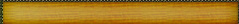 |
 |
Franky's Tips - Clearing the Colours
Needless to say, being able to comfortably clear the last 6 colours off their spots is quite often the difference between winning and losing a frame. The following screenshots will explain how I try to clear the colours and why
it
is the easiest way of doing so. Figure 1 (yellow). A simple shot played with full side to get perfect position on the green. If you’re straight on the yellow, then a simple screw shot is the one to play.
This one just looks better for the crowd. Figure 2 (green). Here is where a lot of people go wrong. In this position, they try to bring the white off one or two cushions to get position for the brown into the same pocket. This is a
shot that can (and often does) go wrong. The screenshot shows the shot that I always play. A simple stun that
brings
the white fairly close to the brown. If I over hit it, the brown will go into the middle pocket and if I under hit it, the brown is set up for the black corner pocket. Basically, I’ve got 4 pockets to play for instead of just 2.
This gives you more margin for error and the shot itself is a lot easier to play .Figure 3 (brown).
Regardless of the position I find myself on the brown, I ALWAYS play for the blue into one of the black corner pockets. You have a lot more margin for error than if you set up the blue for the middle pocket and the next shot
on the blue will make positioning for the pink a lot easier also. When you play for the blue into the black corner
pocket,
if you over hit the shot, you’ll quite often find yourself with a simple blue into the middle and a nice angle to get on the pink as well. To get position for the blue into a black pocket is also a lot easier than playing for the blue
into a middle pocket, usually just involving a gentle screw or stun shot depending on your position on the brown.
Figure 4 (blue).
You have 3 options depending on the angle you have on the blue into the black corner pocket. If it’s straightish,
just follow through or if you’re either side of the blue, then just a simple stun shot will set up nicely for the pink.
Figure 5 (pink).
If you’re straight on the pink, simply follow through.
If there’s an angle, then a simple screw-stun shot will leave you nicely on the black.If you practice this routine,
you’ll find your success rate for clearing the colours will increase considerably.
The main reason being that the white
only makes contact with the cushion once, when you play the yellow. Even then it doesn’t have to if you’re
straight-ish on it. I’ve mentioned before in the tips section that limiting white ball contact with the cushion makes positional
shots much easier because whenever you have to bounce the white off a cushion, you lose up to 50%
cue ball control. It’s a simple principle, but makes positional play so much easier.
 Yellow
Yellow |
 Green
Green |
 Brown
Brown |
 Blue
Blue |
 Pink
Pink |
Franky's Tips - Gameplay
If you are using windows XP, then you need to adjust your mouse settings via the registry. The default XP mouse settings do not allow for smooth aiming when lining up a shot.
After a hard drive format, I’ve played on the default settings and could barely string a 50 break together. It really makes a huge difference. Changing these settings is really quite simple and
step by step instructions can be found here, or if you don’t want to get your hands dirty
then just download a
simple ‘mouse fix’ registry entry and simply click on it, then reboot. What this does is it gets rid of unwanted mouse acceleration. It’s the mouse acceleration that causes the aim line to jump
when lining up your shot.
Setting your screen resolution as high as your monitor will allow tends to increase the accuracy of your shots. The theory behind this is that the more pixels you have onscreen, the more fine tuned the aim
will be. Still, try the different screen resolutions that your monitor is capable of. After some experimenting you’ll find one that feels different to all the others. The balls will seem to pot that much easier.
Myself personally, if I use any other screen resolution than the one I prefer for this game, the balls just don’t seem to pot as easily.
The next thing to do is make sure you have your mouse settings optimized via the control panel. Go to….. Control panel/mouse/pointer options, and then ensure that the ‘enhance pointer precision’ box is ticked.
This again is for
XP users. Other operating systems have a similar option also, but I’m not sure what it’s called. Just set your mouse
speed as slow as you can without it getting uncomfortable to use.
Needless to say, you need a decent mouse that you find comfortable to use. Doesn’t have to be too technologically advanced but I strongly recommend you do away with the old ball style mouse and use an optical
or laser one instead. The mouse I use only cost me £8 and I’ve had it since I started playing isnooker. The best type of mouse
pad to use is a cloth based one as it allows for greater accuracy when lining up a
shot and aiming precisely on
the cue ball.
One of the things that causes difficult pots to miss is hitting the cue ball ‘off centre’. Because it’s not hit on the vertically central axis, it strays fractionally off course and and means the pot is less likely.
One of the causes of this
is having a small cue ball. A bigger cue ball means greater margin for error when aiming to hit it along the
vertically central axis. In order to increase the size of the white, left click on
your pc clock in the taskbar and drag
it up and to the right until your taskbar is lined up vertically on the right of your screen. The first thing you’ll notice is the cue ball is a bit bigger and the table a bit smaller.
If you wish, you can then drag the taskbar to the left to further increase the size of the white. The further you drag it the bigger the white will get. A bit of experimenting and you should find something that you’re comfortable
with. When you’ve finished playing, just resize the taskbar, click on your pc clock and drag it down and to the left to put the taskbar where it was initially.
All contents copyright © www.thesnookerclub.com/fansite. All rights reserved. |
 |
|
| | |
